THE AUTOCHARTIST METATRADER PLUGIN IS A VALUABLE TRADING TOOL DESIGNED TO SIMPLIFY AND STREAMLINE YOUR TRADING ACTIVITIES. IT SEAMLESSLY INTEGRATES AUTOCHARTIST'S ADVANCED ANALYSIS AND PATTERN RECOGNITION CAPABILITIES INTO YOUR METATRADER ENVIRONMENT

Efficient Analysis

Advanced lnsights

Risk
Management

Streamlined
Trading

Time Saving

Expert advice

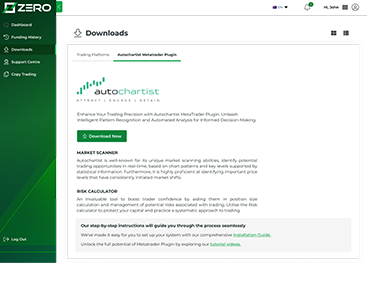
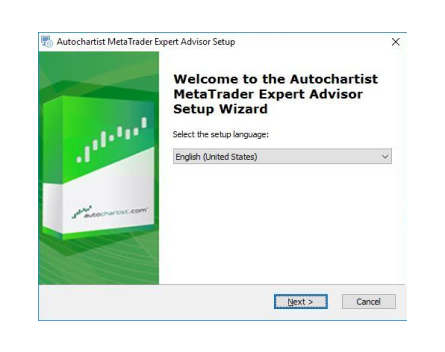
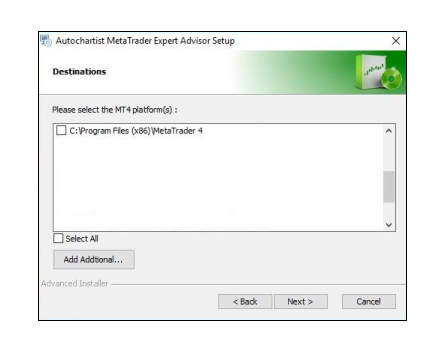
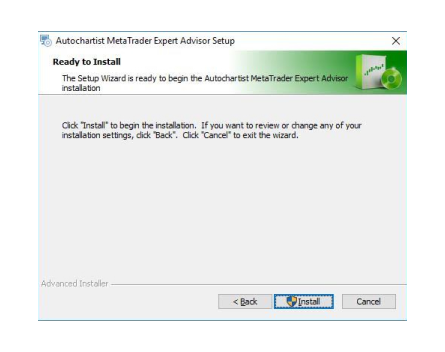

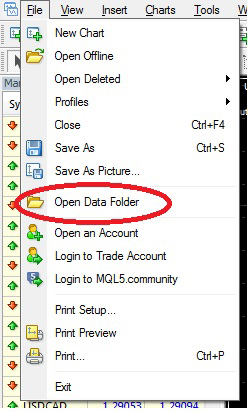
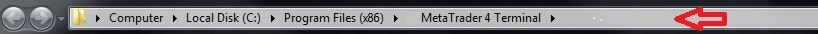
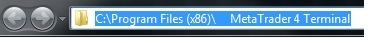
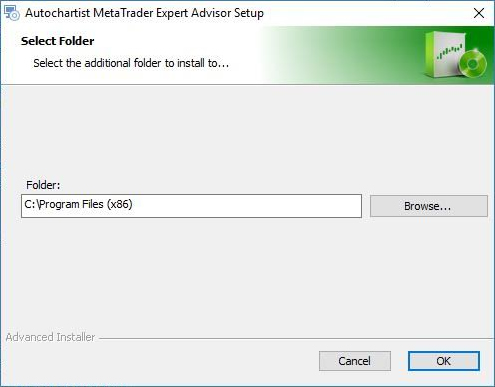

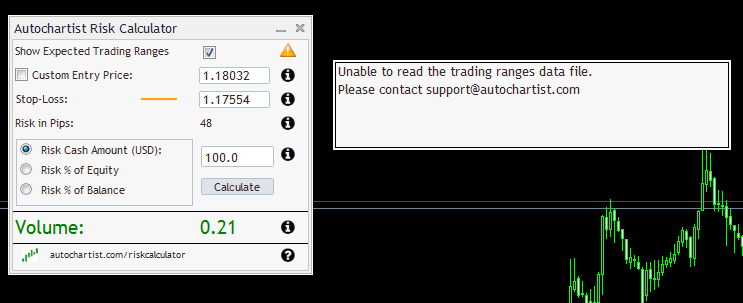
Open a Zero Markets trading account today and join over a million others globally trading 2,000+ markets on an easy-to-use platform. Go long or short with competitive spreads on indices, shares, forex, gold, commodities, bonds and more. Plus, get extended hours on major US shares, AI-powered tools and 24/5 client support. Learn more about trading CFDs with Zero Markets.

Licensed & Trusted

Research & Education

Technical Analysis Tools

Transparent Pricing

One-stop Destination

24/5 Live Support

Forex Webinars

Trade On The Go

Same Day Account Opening

Our dedicated team of customer support agents are on hand 24/5 to provide you with multilingual support. Contact Us

Visit our comprehensive FAQ where you can find information about the services we offer and answers to your trading questions. Help Centre

Stay on top of market trends and analysis by following us on social media and visiting our financial markets blog. Blog